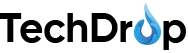Siri e AirPods : come usarli al meglio
Per attivare Siri è necessario tamburellare due volte su uno degli auricolari; questa è l’impostazione di default, ma volendo si può impostare che a questo gesto corrisponda la riproduzione/pausa musicale. In alternativa si può disattivare del tutto la funzione seguendo questo percorso :
Impostazioni > Bluetooth > “i” > Siri
Se iPhone è stato configurato col comando “Hey Siri“, potrete usarla per richiamare Siri anche dagli auricolari. A quel punto avete a disposizione diversi comandi alternativi, per esempio relativi allo stato dell’hardware (alcuni di questi saranno disponibili con iOS 10.3):
- Percentuale batteria (per conoscere lo stato di carica degli auricolari)
- Trova i miei AirPods
- Trova l’AirPod sinistro/destro
- Aumenta/Diminuisci il volume
Gli altri comandi già ormai conosciuti dai fortunati possessori di AirPods sono :
- Riproduci/ferma musica
- Riproduci Playlist [Nome Playlist]
- Canzone/Album/Traccia successiva
- Attiva/Disattiva Modalità Aereo
- Invia un messaggio/mail
- Crea un evento sul calendario
- Chiama [Nome Contatto]
- Apri [Nome App]
- A che ora chiude [Nome Attività Commerciale]
Alcuni comandi, invece, sono specifici per le app, ma funzionano solo se l’app è aperta.